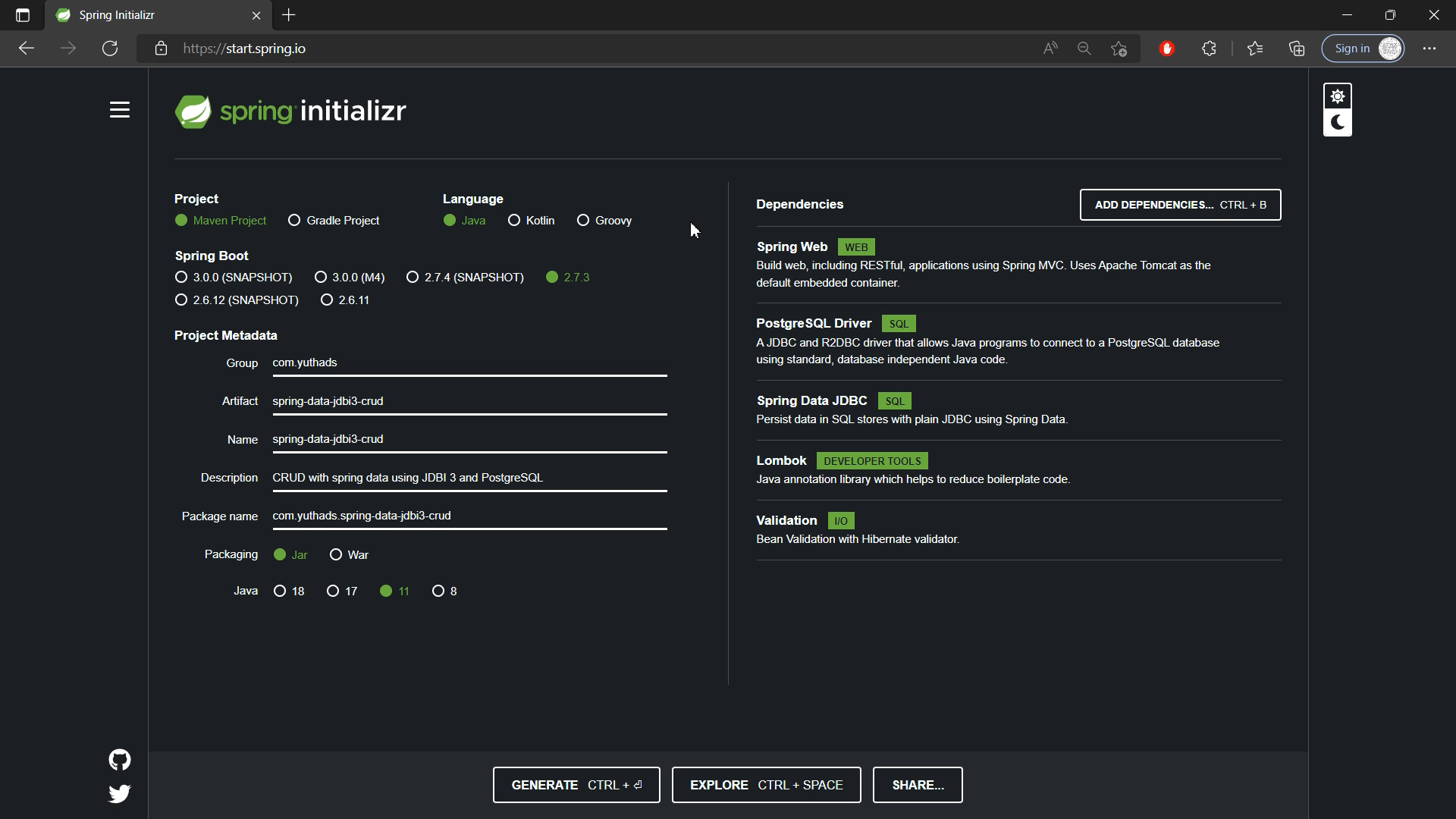{getToc} $title={Table of Contents}
I have create an entity class product in package: com.yuthads.springdatajdbi3crud.entities.

|
| REST CRUD API : Spring Boot JDBI 3 with Postgres Database |
Introduction
Why JDBI ?
- It is open source
- Offers full control of the queries
-
It can be combined with connection pools and high-availability features in
the database drivers.
- It can invoke a database stored procedure.
In this blog, I’ll implement a sample REST API that uses Spring Boot with Jbdi 3 and PostgreSQL.
Prerequisites
This is the list of all the prerequisites to build this project:
- java 11
- spring boot 2.7.3
- apache maven 3.6.3
- jdbi3-postgres 3.32.0
- jdbi3-core 3.32.0
- jdbi3-sqlobject 3.32.0
- lombox 1.18.24
- postgresql 42.3.6
1. Getting Started
We will start by creating a simple Spring Boot project from
start.spring.io, with the following
dependencies:
- Spring Web,
- Spring Data JDBC,
- Lombok,
- PostgreSQL Driver, and
- Validation.
Spring Maven Project Structure
2. Create Entity
package com.yuthads.springdatajdbi3crud.entities;
import javax.validation.constraints.NotBlank;
import javax.validation.constraints.Size;
import lombok.AllArgsConstructor;
import lombok.Data;
import lombok.NoArgsConstructor;
@Data
@AllArgsConstructor
@NoArgsConstructor
public class Product {
private Long id;
@NotBlank
@Size(max = 100)
private String name;
@Size(max = 255)
private String description;
private double price;
private int qty;
}
I have create an entity class product in package: com.yuthads.springdatajdbi3crud.entities.
And I will create a table product with these same column as in the entity
class.
3. Create Table Script
create table if not exists jdbi3_crud.product ( id bigserial primary key, name varchar(100) NOT NULL, description varchar(255), price numeric(10,2), qty integer );
I have create a script file in order to genreate table product with
schema jdbi3_crud.
4. Set Datasource Connection Properties
spring.profiles.active=dev spring.datasource.username=local_dev_user spring.datasource.password=123456 spring.datasource.url=jdbc:postgresql://127.0.0.1:5432/spring-jdbi3-crud spring.datasource.driver-class-name=org.postgresql.Driver spring.datasource.hikari.schema=jdbi3_crud spring.sql.init.mode=always
-
spring.sql.init.mode=always : to generate table whenever start running
project.
-
postgres database name: spring-jdbi3-crud running in local on port
5432
- postgres database user: local_dev_user
- postgres database schema : jdbi3_crud same as I have created in sql script in step 3
I have created local database using pgAdmin 4

|
| local postgres database |
5. Datasource Configuration
5.1. Add JDBI 3 Dependencies
<properties>
<java.version>11</java.version>
<jdbi.version>3.32.0</jdbi.version>
</properties>
...
<dependency>
<groupId>org.jdbi</groupId>
<artifactId>jdbi3-postgres</artifactId>
<version>${jdbi.version}</version>
</dependency>
<dependency>
<groupId>org.jdbi</groupId>
<artifactId>jdbi3-core</artifactId>
<version>${jdbi.version}</version>
</dependency>
<dependency>
<groupId>org.jdbi</groupId>
<artifactId>jdbi3-sqlobject</artifactId>
<version>${jdbi.version}</version>
</dependency>
Configuration
package com.yuthads.springdatajdbi3crud.configuration;
import javax.sql.DataSource;
import org.jdbi.v3.core.Jdbi;
import org.jdbi.v3.postgres.PostgresPlugin;
import org.jdbi.v3.sqlobject.SqlObjectPlugin;
import org.springframework.boot.context.properties.ConfigurationProperties;
import org.springframework.context.annotation.Bean;
import org.springframework.context.annotation.Configuration;
import org.springframework.jdbc.datasource.DataSourceTransactionManager;
import org.springframework.jdbc.datasource.DriverManagerDataSource;
@Configuration
public class DatasourceConfiguration {
@Bean
@ConfigurationProperties("spring.datasource")
DataSource driverManagerDataSource() {
return new DriverManagerDataSource();
}
@Bean
DataSourceTransactionManager dataSourceTransactionManager(DataSource dataSource) {
DataSourceTransactionManager dataSourceTransactionManager = new DataSourceTransactionManager();
dataSourceTransactionManager.setDataSource(dataSource);
return dataSourceTransactionManager;
}
@Bean
Jdbi jdbi(DataSource dataSource) {
return Jdbi.create(dataSource)
.installPlugin(new SqlObjectPlugin())
.installPlugin(new PostgresPlugin());
}
}
The Jdbi class is the main entry point into the library. For that, we need to
declare a JDBI bean, where we install plugins to work with the SQL Object API
and Postgres.
We have also defined beans for the datasource and the transaction manager.
6. Create Product Service
package com.yuthads.springdatajdbi3crud.service;
import java.util.List;
import java.util.Optional;
import javax.validation.Valid;
import com.yuthads.springdatajdbi3crud.entities.Product;
public interface ProductCrudService {
Product create(Product product);
List<Product> gdtAllProducts();
Optional<Product> getProductById(long id);
int updateProductById(@Valid Product product);
int deleteProductById(long id);
}
I hvae create a product service interface in package com.yuthads.springdatajdbi3crud.service
with crud service methods in order to create REST API for Product data CRUD
operation.
-
Product create(Product product): to create product data.
-
List<Product> gdtAllProducts(): to list all created product.
-
Optional<Product> getProductById(long id): to retrieve product data
by ID
-
int updateProductById(@Valid Product product): to update product data
- int deleteProductById(long id): to delete data
7. Create Repository
package com.yuthads.springdatajdbi3crud.repository;
import java.util.List;
import javax.validation.Valid;
import org.jdbi.v3.sqlobject.config.RegisterBeanMapper;
import org.jdbi.v3.sqlobject.customizer.Bind;
import org.jdbi.v3.sqlobject.customizer.BindBean;
import org.jdbi.v3.sqlobject.statement.GetGeneratedKeys;
import org.jdbi.v3.sqlobject.statement.SqlQuery;
import org.jdbi.v3.sqlobject.statement.SqlUpdate;
import org.jdbi.v3.sqlobject.transaction.Transaction;
import org.springframework.stereotype.Repository;
import com.yuthads.springdatajdbi3crud.entities.Product;
@Repository
@RegisterBeanMapper(Product.class)
public interface ProductCrudRepository {
@Transaction
@SqlUpdate("insert into jdbi3_crud.product (name, description, price, qty) values(:name, :description, :price, :qty);")
@GetGeneratedKeys
int insert(@BindBean Product product);
@SqlQuery("select * from jdbi3_crud.product where id = :id;")
Product getById(@Bind("id") long id);
@SqlQuery("select * from jdbi3_crud.product;")
List<Product> getAllProducts();
@Transaction
@SqlUpdate("update jdbi3_crud.product set name = :name, description = :description, price = :price, qty = :qty where id = :id;")
int updateProductById(@BindBean @Valid Product product);
@Transaction
@SqlUpdate("delete from jdbi3_crud.product where id = :id;")
int deleteProductById(long id);
}
We have created a repository anterface in package
com.yuthads.springdatajdbi3crud.repository.
The product interface repository uses the SQL Objects API from JDBI, which
allows you to use annotations to declare the SQL that executes in the
database. Jdbi will provide an implementation of the repository.
In this repository, I have working with sql script in order to do crud
operation with Postgres Database. I have created sql query with each method
same as in service above.
-
@SqlUpdate annotation for operations that modify data (i.e.
inserts, updates, deletes).
- @SqlQuery annotation for select operations.
-
@GetGeneratedKeys annotation may be used on a @SqlUpdate or
@SqlBatch method to return the keys generated from the SQL statement.
-
@RegisterBeanMapper(Product.class) annotation to tell Jdbi to
convert the returned row into a Product object.
- @Transaction annotation tells Jdbi to wrap a specific method call in a transaction.
8. Service Implementation
package com.yuthads.springdatajdbi3crud.service.impl;
import java.text.MessageFormat;
import java.util.List;
import java.util.Optional;
import javax.validation.Valid;
import org.jdbi.v3.core.Jdbi;
import org.springframework.stereotype.Service;
import org.springframework.util.ObjectUtils;
import com.yuthads.springdatajdbi3crud.entities.Product;
import com.yuthads.springdatajdbi3crud.repository.ProductCrudRepository;
import com.yuthads.springdatajdbi3crud.service.ProductCrudService;
import com.yuthads.springdatajdbi3crud.service.exception.DataNotFoundException;
@Service
public class ProductCrudServiceImpl implements ProductCrudService {
private final ProductCrudRepository productRepository;
public ProductCrudServiceImpl(Jdbi jdbi) {
this.productRepository = jdbi.onDemand(ProductCrudRepository.class);
}
@Override
public Product create(Product product) {
return getById(productRepository.insert(product));
}
private Product getById(long id) {
Product product = productRepository.getById(id);
if(ObjectUtils.isEmpty(product)) {
throw new DataNotFoundException(MessageFormat.format("Product id {0} not found.", String.valueOf(id)));
}
return product;
}
@Override
public List<Product> gdtAllProducts() {
return productRepository.getAllProducts();
}
@Override
public Optional<Product> getProductById(long id) {
return Optional.ofNullable(productRepository.getById(id));
}
@Override
public int updateProductById(@Valid Product product) {
return productRepository.updateProductById(product);
}
@Override
public int deleteProductById(long id) {
return productRepository.deleteProductById(id);
}
}
The service layer implementation class (ProductCrudServiceImpl) will be
injected by the ProductCrudRepository through the JDBI bean. And
implements ProductCrudService.
The onDemand instances have an open-ended lifecycle, as they obtain and
release a connection for each method call. They are thread-safe and may be
reused across an application.
9. Create Controller Class
This class will be handle to create all the CRUD REST API Endpoints in this
whole project.
package com.yuthads.springdatajdbi3crud.controller;
import java.util.List;
import java.util.Optional;
import javax.validation.Valid;
import org.springframework.http.HttpStatus;
import org.springframework.http.ResponseEntity;
import org.springframework.web.bind.annotation.DeleteMapping;
import org.springframework.web.bind.annotation.GetMapping;
import org.springframework.web.bind.annotation.PathVariable;
import org.springframework.web.bind.annotation.PostMapping;
import org.springframework.web.bind.annotation.PutMapping;
import org.springframework.web.bind.annotation.RequestBody;
import org.springframework.web.bind.annotation.RequestMapping;
import org.springframework.web.bind.annotation.RestController;
import com.yuthads.springdatajdbi3crud.entities.Product;
import com.yuthads.springdatajdbi3crud.service.ProductCrudService;
import lombok.RequiredArgsConstructor;
import lombok.extern.slf4j.Slf4j;
@RestController
@RequestMapping("/api/product")
@RequiredArgsConstructor
@Slf4j
public class ProductCrudController {
private final ProductCrudService productService;
@PostMapping()
public ResponseEntity<Product> createProduct (@RequestBody @Valid Product product) {
log.info("Rest request to save product: {}", product);
return new ResponseEntity<>(productService.create(product), HttpStatus.CREATED);
}
@GetMapping()
public ResponseEntity<List<Product>> getAllProducts() {
log.info("Rest request to get all products");
List<Product> list = productService.gdtAllProducts();
return new ResponseEntity<>(list, HttpStatus.OK);
}
@GetMapping("/{id}")
public ResponseEntity<Product> getProductById(@PathVariable("id") long id) {
log.info("Rest request to get product by id : {}", id);
Optional<Product> optProduct = this.productService.getProductById(id);
return optProduct.map(T ->
new ResponseEntity<>(T, HttpStatus.OK))
.orElse(new ResponseEntity<>(null, HttpStatus.NOT_FOUND));
}
@PutMapping()
public ResponseEntity<String> updateProductById(@RequestBody @Valid Product product) {
log.info("Rest request to update product by id : {}", product.getId());
Optional<Product> opt = this.productService.getProductById(product.getId());
opt.ifPresent(T -> this.productService.updateProductById(product));
return opt.map(T -> new ResponseEntity<>("Product with id "+T.getId()+" was updated.", HttpStatus.OK))
.orElse(new ResponseEntity<>(HttpStatus.NOT_FOUND.getReasonPhrase(), HttpStatus.NOT_FOUND));
}
@DeleteMapping("/{id}")
public ResponseEntity<String> deleteProductById(@PathVariable("id") long id) {
log.info("Rest request to delete product from id : {}", id);
Optional<Product> opt = this.productService.getProductById(id);
opt.ifPresent(T -> this.productService.deleteProductById(id));
return opt.map(T -> new ResponseEntity<>("Product with id "+T.getId()+" was deleted.", HttpStatus.OK))
.orElse(new ResponseEntity<>(HttpStatus.NOT_FOUND.getReasonPhrase(), HttpStatus.NOT_FOUND));
}
}
We have created 5 RES API endpoints in order to do CRUD operation with JDBI 3
in this REST CRUD project.
- createProduct: to save product data in to Postgres Database.
- getAllProducts: to retrieve all product data which have created.
- getProductById: to retrieve product data by product ID.
- updateProductById: to update product data by ID.
- deleteProductById: to delete the created product data by ID.
10. Test REST APIs
Create product data
Retriever all data
Update data by ID
Delete data by ID
Conclusion
Hope this article was helpful.
Watch Full Video: