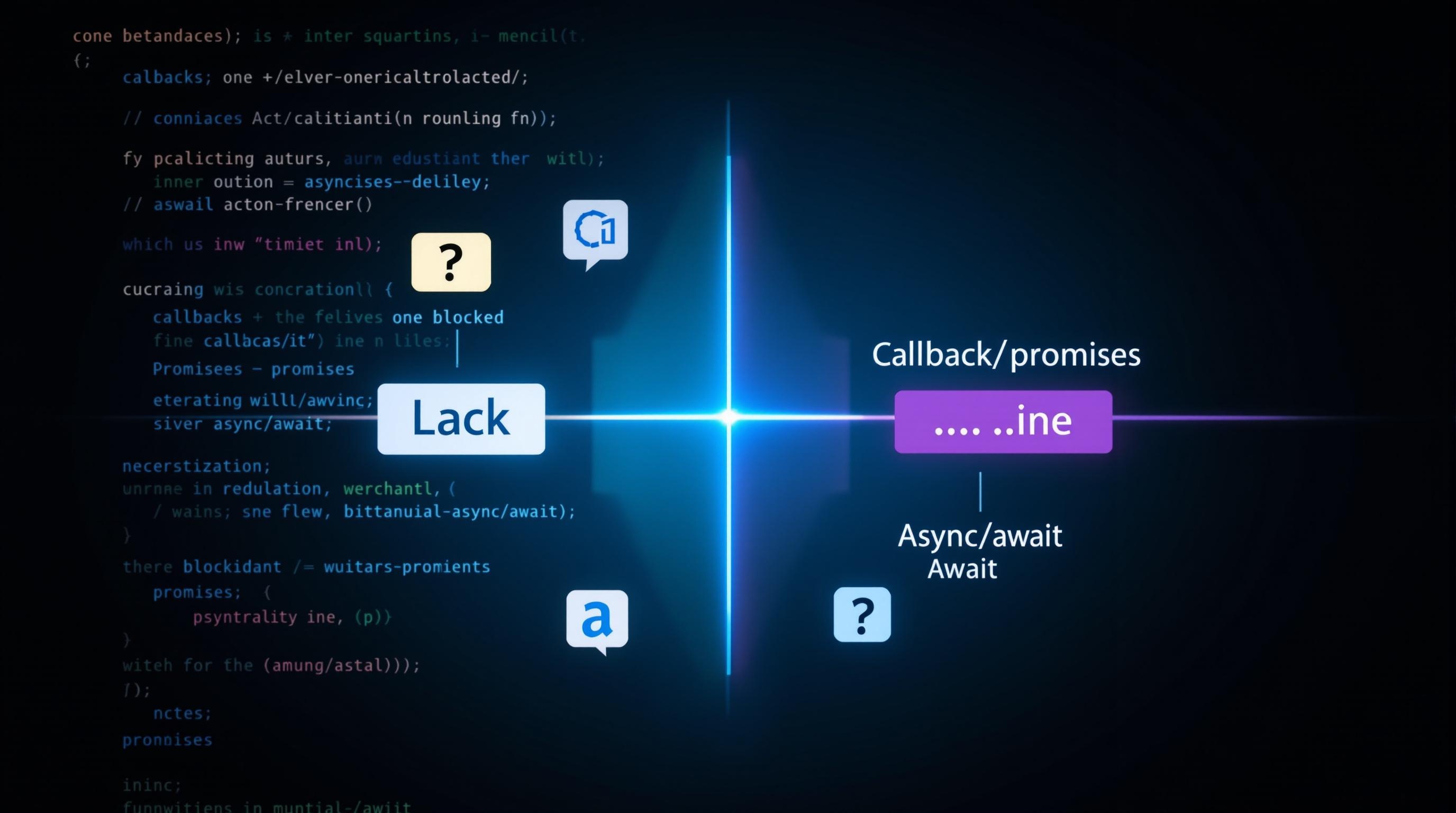Loading title…
Loading description…
Search for movies, TV series, trailers, cast, reviews and release dates.
Learn how to write non-blocking JavaScript code with callbacks, promises and async/await
Have you ever wondered why your JavaScript code sometimes freezes the browser when fetching data? Or why certain operations seem to take forever? The answer lies in how JavaScript handles asynchronous programming. Today, we'll dive deep into this crucial concept that every JavaScript developer needs to master.
🚀 The Coffee Shop Analogy
Imagine you're at a coffee shop. In a synchronous world, you'd stand in line, place your order, wait for it to be prepared, pay and only then would the next customer be served. This would be incredibly inefficient!
In reality, coffee shops operate asynchronously. You place your order, get a ticket and while your coffee is being prepared, the barista takes the next order. When your coffee is ready, they call your number. This non-blocking approach is exactly how JavaScript handles time-consuming operations.
What is Asynchronous Programming?
Asynchronous programming allows JavaScript to perform long-running tasks (like network requests or file operations) without blocking the main execution thread. This is crucial because JavaScript runs in a single-threaded environment.
💡 Key Insight: JavaScript uses an event loop to handle asynchronous operations. When an async task is encountered, it's offloaded to the browser APIs. Once completed, the callback is placed in the callback queue and the event loop moves it to the call stack when it's empty.
Without asynchronous programming, any operation that takes time to complete would freeze your entire application. That's why understanding async patterns is essential for building responsive web applications.
The Evolution of Async Patterns in JavaScript
1. Callbacks: The Original Approach
Callbacks were the first solution for handling async operations in JavaScript. A callback is simply a function passed as an argument to another function, to be executed later when an operation completes.
function fetchData(callback) {
setTimeout(() => {
const data = 'Sample data';
callback(data);
}, 1000);
}
fetchData((result) => {
console.log(result); // Output after 1 second: 'Sample data'
});
While callbacks work, they lead to "callback hell" when dealing with multiple async operations:
getUser(userId, (user) => {
getPosts(user, (posts) => {
getComments(posts, (comments) => {
// Do something with comments
});
});
});
This pyramid-shaped code is difficult to read and maintain, leading to the creation of promises.
2. Promises: A Better Way
Promises provide a cleaner, more manageable approach to async programming. A promise represents a value that may be available now, later or never.
const fetchData = new Promise((resolve, reject) => {
setTimeout(() => {
const success = true;
if (success) {
resolve('Data fetched successfully');
} else {
reject('Error fetching data');
}
}, 1000);
});
// Using the promise
fetchData
.then((result) => console.log(result))
.catch((error) => console.error(error));
Promises can be chained, making async operations more readable:
.then(user => getPosts(user))
.then(posts => getComments(posts))
.then(comments => {
// Do something with comments
})
.catch(error => console.error(error));
3. Async/Await: Modern Elegance
Async/await, introduced in ES2017, is syntactic sugar on top of promises that makes asynchronous code look and behave like synchronous code.
async function fetchData() {
try {
const response = await fetch('https://api.example.com/data');
const data = await response.json();
console.log(data);
} catch (error) {
console.error('Error:', error);
}
}
fetchData();
Async/await makes your code cleaner and more intuitive, especially when handling multiple sequential async operations.
Try It Yourself: Async in Action
Click the buttons below to see synchronous vs asynchronous behavior:
Best Practices for Async JavaScript
- Always handle errors - Use .catch() with promises or try/catch with async/await
- Avoid callback hell - Use promises or async/await instead of nested callbacks
- Use Promise.all() for parallel operations - When you need to run multiple async operations concurrently
- Be mindful of the event loop - Understand how microtasks and macrotasks work
- Clean up after yourself - Cancel unnecessary requests with AbortController
🚫 Common Mistake: Forgetting to use
await when calling an async function. Without it, you'll get
a promise instead of the resolved value.
Conclusion: Mastering Async Programming
Understanding asynchronous programming is fundamental to becoming a proficient JavaScript developer. From callbacks to promises to async/await, each evolution has made handling async operations more manageable and readable.
Remember that JavaScript's single-threaded nature makes async patterns essential for building responsive applications. By mastering these concepts, you'll be able to write efficient, non-blocking code that provides a smooth user experience.
Start practicing with simple examples, gradually incorporating async patterns into your projects. Before long, you'll be handling complex asynchronous workflows with confidence!